Where does the record go?¶
One of the big benefits of iRecord over using pencil and paper and even some other computerised recording systems is in relation to where your records go after you submit them. Many recorders are motivated to record wildlife because they want to ensure that records are available to decision makers, planning authorities, scientists, recording schemes and societies. Records on paper need considerable effort to get them into a form where they can be utilised. Even records in spreadsheets take considerable effort to import them into the databases used to collate records, since species names and other terms all need to be matched with the correct equivalents in the database. This might sound trivial but don’t forget that many species names are not unique; a redshank is a plant or a bird for example. A combination of the effort required to process records and the lack of awareness of the importance of collating records means that many records remain exactly where they started out - on paper or on a spreadsheet. This is even true of many records collected from that most modern of recording phenomena, the bioblitz; the effort required to mobilise the data is often considered not worth it. Of course that’s not to say that we shouldn’t hold events purely with the aim of public engagement, but with iRecord we hope to make mobilising records much easier so there are no good reasons not to.
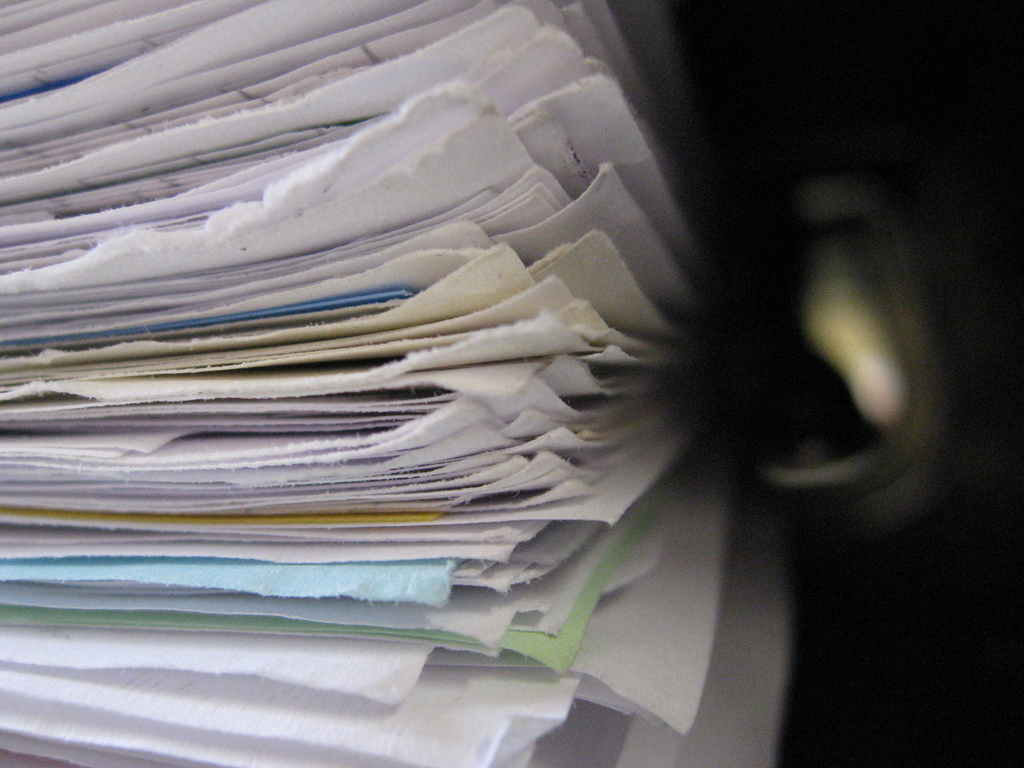
iRecord helps you to match species names correctly at the point of data entry by showing you the common name, latin name and species group when you pick a name, so issues with matching names are no longer a factor. The record is immediately in digital form with correctly input grid references picked from a map, no ambiguity in the way dates are written and so forth. Therefore fully utilising the records which are input into iRecord becomes much simpler. Creating an accurate record right from the outset is only part of the story, so lets take a look at what else happens next behind the scenes.
The Database¶
All records added to iRecord go straight into a database hosted by the Biological Records Centre known as the community warehouse. This name reflects the fact that the database is shared with a community of other online recording websites for reasons which we will come to later. The records are held securely and are regularly backed up.
Records are immediately available¶
All non-sensitive records added to iRecord are immediately available for browsing on the Explore pages of the website. Local environmental records centres have instant access to records, to ensure that they are not overlooked in the local planning process while they are waiting for verification. Of course, a record needs to be verified before it is used as evidence for decision making, but instant access to unverified records can help ensure that important species and habitats are not harmed due to lack of awareness of their presence.
Automated checks¶
Records added to the database are subjected to a number of automated checks. For example, if a record is outside the expected distribution of the species or at an unexpected time of year, then a flag is added to the record marking it as such. These flags shouldn’t be considered as an indication of a “bad” record though - a record which is outside the known distribution is exactly the sort of record which can show the movement of a population if enough evidence is available to verify the record.
If you are interested in finding out more about how the rules are decided upon, then you need to know that the rules used for the automated checks are imported into iRecord’s processing systems from the NBN Record Cleaner, an application designed to help experts quickly verify records. The parameters used for the rules themselves are authored by the relevant recording schemes.
Expert Verification¶
The next, critical step in the journey of the record is a review by an expert. Only expert verified records can be used as evidence in planning enquiries, species atlases etc. That doesn’t mean a record that cannot be verified is not useful; even if it only gives guidance for further professional surveying every record is valuable.
Experts have access to a list of the records pending verification, which is filtered to their region and taxonomic speciality as appropriate. They also have tools to quickly verify records (e.g. verify en masse all records of common, easily identified bird species by trusted recorders). Photos uploaded with records can be a great help in verifying records of some species groups but in many cases the expert needs to contact the recorder to check further details or to ask if a specimen is available. iRecord’s verification system includes tools to make all these tasks as simple as possible for the expert so that they can concentrate on the important task of checking through the records.
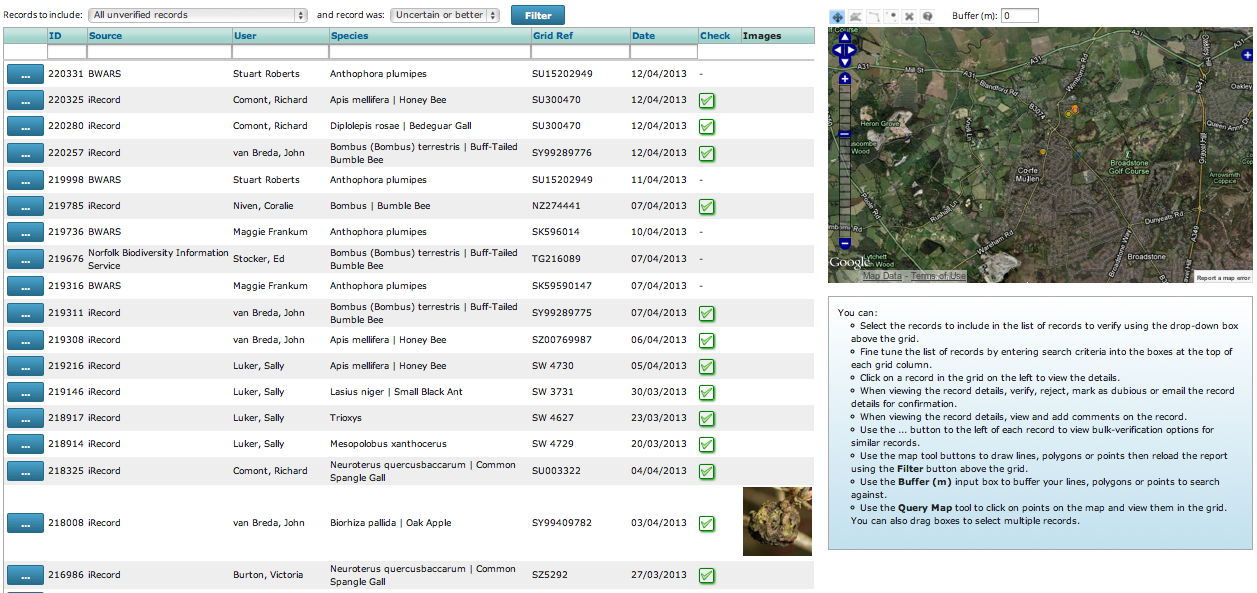
The above screenshot shows the verification system in iRecord. Notice how the verifier is able to verify records from multiple places from a single screen - in this case, iRecord, Norfolk Biodiversity Information Service and the Bees, Wasps and Ants Recording Scheme.
Earlier we mentioned that the community warehouse database hosts records from several different wildlife recording websites. This means that experts can verify records from all the systems in one place - not only do they not have to log in multiple times, but they don’t have to learn multiple systems. There are of course other online recording tools around with their own verification systems but with iRecord we are at least attempting to avoid making things harder than they need to be.
Records are passed to the NBN Gateway¶
The NBN Gateway is the UK’s portal for exploring biodiversity data, a node of the Global Biodiversity Information Framework (GBIF). All verified records from iRecord are shared via the NBN Gateway in datasets administered by the relevant recording scheme, local records centre or survey organiser. From there, the records are made available to a number of other websites via NBN web services, and to an international audience via GBIF.
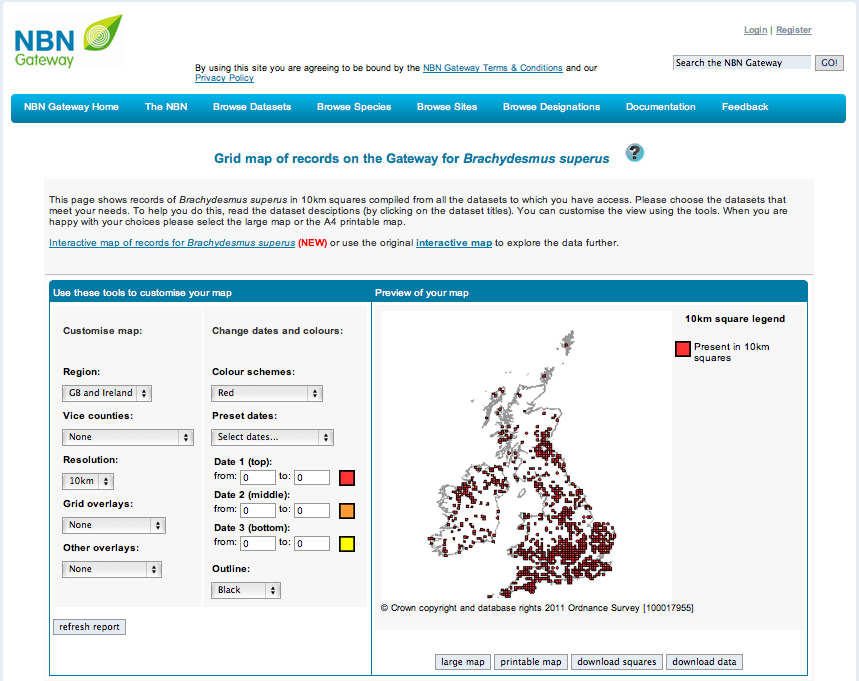
The NBN Gateway makes iRecord records available for public interest and to support nature conservation. The records may be used for research and commercial purposes with written permission from the dataset administrator.
