Tutorial - Enter a list of records¶
This form is designed for quickly entering a list of records that were collected at the same place, on the same date, by the same person. Each record added on the Enter a List of Records data entry form has exactly the same information as the Enter a Casual Record form. The big difference is that you only input information about the visit once and you use a grid to enter a list of all the records that share the same visit information. Another difference is that the form is divided onto 2 tabs, with information about the place you visited on the second Where Was It? tab.
Entering the date, recorder name and visited place information is exactly like entering these details on the Enter a Casual Record form. So, we’ll take a quick look at the different part which is the species input grid:
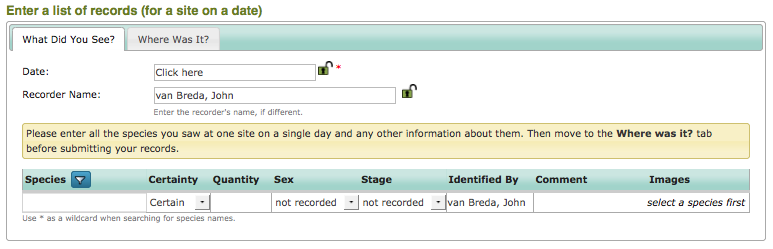
Inputting records is simply a matter of typing species names into the first, Species column. This matches the text you input against the list of known species names, exactly as when you are inputting a single record. Once you have input a species name, a new row is added to the bottom of the grid letting you continue adding more species records. When you add a row to the grid for a species record, you can also set the following attributes of the record:
- Certainty
- Quantity
- Sex
- Stage
- Identified By
- Comment
- Images
Exercise¶
To ensure that you have got to grips with this form, try inputting the following records using training mode.
The records are of wood anenome, bluebell, common dog’s mercury and ramsons. All the records are certain. The date was 15th April 2013, grid reference TQ566077, site name Abbot’s Wood.
